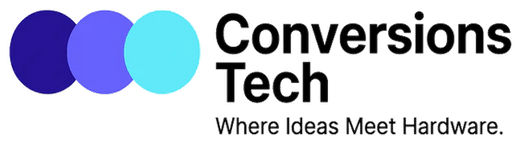Ultra-Thin HDMI Cables: Solving Tight-Space Install Challenges
Aug 05, 2025
Struggling with tangled wires or unsightly bulges behind your devices? Ultra-Thin HDMI cables offer a sleek solution for modern electronics setups where space is at a premium. Discover how these compact cables—up to 60% smaller than standard versions—simplify installations in even the most confined environments.
The Problem: Traditional HDMI Cables in Tight Spaces
If you’ve ever tried to connect a gaming console, wall-mounted TV, or projector in a tight spot, you know how unwieldy traditional HDMI cables can be. Bulky connectors often don’t fit behind furniture. Thick, inflexible jackets can push devices away from walls or create unsightly loops.
This frustration is familiar for:
- Home theater enthusiasts mounting TVs flush to the wall
- Office professionals with cable-dense conference rooms
- Gamers seeking tidy, portable setups
- AV installers wanting efficient, discreet cable runs
Standard HDMI cables—meant for general use—come with reinforced jackets and large connectors to protect the internal wiring. While durable, this bulk can hinder neat, efficient installs in close quarters. That’s where ultra-thin HDMI cables step in as a game-changer.
What Are Ultra-Thin HDMI Cables?
Ultra-Thin HDMI cables are designed to deliver the same high-definition audio and video performance as regular HDMI cables but in a dramatically slimmer profile. Many ultra-thin cables are up to 60% thinner and lighter than traditional models, offering greater flexibility and discreetness without sacrificing signal quality.
These cables typically feature:
- Smaller outer diameters—often as slim as a pencil
- Streamlined, low-profile connectors
- Flexible, soft sheathing for easier routing
By reducing overall size, these cables empower users to achieve tidy looks and uncomplicated setups, especially when space is limited.
Key Benefits of Ultra-Thin HDMI Cables
Choosing ultra-thin HDMI cables isn’t just about looks. Here’s how these modern connectors can transform your experience:
- Enhanced Flexibility: Ultra-thin cables bend easily around corners or tight bends, allowing neat, unobtrusive runs in cramped areas.
- Space Saving: Up to 60% slimmer profiles mean you can fit cables behind wall-mounted TVs, displays, and even inside cable management channels.
- Improved Aesthetics: The minimal footprint makes visible wire runs less distracting, helping achieve a polished, professional appearance.
- Lightweight: Their featherlight design is ideal for portable use with laptops, cameras, and mobile entertainment systems.
- Simplified Installation: More manageable to thread through conduits, desktops, or crowded cabinetry.
- Full Performance: Modern ultra-thin HDMI cables support today’s video resolutions, audio formats, and features—including 4K Ultra HD, 3D, HDR, and Ethernet—just like their bulkier counterparts.
Solving Common Tight-Space Installation Challenges
Let’s explore how ultra-thin HDMI cables specifically address and solve real-world challenges during device setup.
Wall-Mounted TVs
Mounting a flat-screen TV flush against the wall looks great—until it comes time to attach thick cables. Standard HDMI plugs often don’t fit between the TV and the wall, or they push the TV forward, creating a gap.
With ultra-thin HDMI cables:
- The flexible housing routes conveniently behind wall mounts.
- Low-profile connectors slide easily into tight HDMI ports.
- No bulging or cable crimping, preserving cable and device integrity.
Conference Room Setups
Modern workspaces often have displays embedded in walls or within custom cabinetry, leaving little room behind for cable management. Bulky wires clutter the space and risk pinching, reducing reliability.
Ultra-thin HDMI cables allow:
- Clean cable runs within tight furniture channels
- Secure connections even in densely packed AV hubs
- Fast, less intrusive swaps or upgrades
Multi-Device Entertainment Centers
Enthusiasts running game consoles, streaming devices, AV receivers, and Blu-ray players know that cable congestion is real. Tangled wires make maintenance frustrating and dust-trapping inevitable.
Choosing slimmer HDMI options helps by:
- Reducing space required for each cable
- Minimizing tangles and crossing
- Allowing easier identification and access for changes
Portable and Mobile Applications
Photographers, video editors, or presenters may need to connect cameras or laptops to remote displays, sometimes in the field or at live events. Heavy cables are impractical to pack and transport.
Ultra-thin HDMI cables offer:
- Lightweight packing options without sacrificing quality
- Durability for travel without bulk
- Effortless handling in portable gear bags or workstations
How Thin Is “Ultra-Thin”? The 60% Difference
One of the standout features of ultra-thin HDMI cables is their dramatic reduction in diameter—often by as much as 60% compared to standard offerings. But what does this mean in practice?
- Diameter Comparison: A typical standard HDMI cable might measure 8–10mm in diameter, while ultra-thin alternatives can be as slim as 3–4mm.
- Connector Size: Many ultra-thin models feature compact connectors that fit comfortably in recessed ports or flush-mount applications.
- Weight Savings: With less material, these cables are substantially lighter, adding minimal load to wall mounts or device stands.
This thinner construction isn’t just about convenience—it’s what makes previously impossible installations suddenly straightforward. The difference is visible, tangible, and immediately impactful.
Are There Any Trade-Offs?
While ultra-thin HDMI cables offer space-saving advantages, it’s natural to wonder about possible compromises. In most cases, especially for everyday users and installers, the answer is reassuring.
- Signal Quality: High-quality ultra-thin HDMI cables are engineered with advanced shielding and copper cores, ensuring robust, reliable signal transmission.
- Durability: Although thinner, modern materials and manufacturing techniques help these cables withstand repeated bends and handling.
- Distance Considerations: For ultra-long cable runs (over 15 feet/5 meters), always check product recommendations. Extremely thin cables may be more vulnerable to signal degradation at extended lengths. For common household or office needs, this is rarely an issue.
As always, choose reputable products with certifications for your specific audio/video needs.
Choosing the Right Ultra-Thin HDMI Cable
Selecting the best ultra-thin HDMI cable for your project doesn’t have to be overwhelming. Here are a few tips:
- Confirm HDMI Version: Ensure your cable supports the video resolution, frame rates, and features you require (such as HDMI 2.0 or 2.1 for gaming or 4K HDR content).
- Length Requirements: Pick the appropriate cable length for your setup. Remember, ultra-thin models excel at short to medium runs.
- Connector Style: Look for models with straight or right-angle connectors to suit your ports and clearance needs.
- Certified Performance: Seek out cables with relevant certifications (such as Premium Certified) for peace of mind.
At Conversionstechn.com, you’ll find a variety of ultra-thin HDMI cables designed for reliability, speed, and ease of use.
Real-World Scenarios: When Ultra-Thin HDMI Cables Make a Difference
Home Theaters
Users who mount large HDTVs flush to drywall, or inside recessed cabinetry, report that ultra-thin HDMI cables are a must. The 60% smaller design eliminates unsightly bulges and allows greater freedom in device placement.
Creative Studios
Photographers and videographers benefit from lighter, more flexible cables when connecting high-resolution monitors or external recorders. Cables that don’t weigh down delicate devices or tangle with other studio gear streamline workflow.
Business Solutions
IT managers in offices favor these cables for digital signage, meeting room tech, and desk setups where traditional HDMI cables make furniture placement difficult. Slim models prevent damage during frequent moves and keep workspaces professional.
Installation Tips for Ultra-Thin HDMI Cables
Getting the most from your ultra-thin HDMI cables is straightforward, but here are a few pointers:
- When routing behind walls, use gentle curves rather than sharp bends to avoid stress on the cable.
- Always insert and remove connectors by the plug, not the cable itself, to protect internal wiring.
- For setups demanding long distances, consider using signal boosters or active cable variants.
- Label both ends of the cable for easy identification in complex AV systems.
Proper care and installation ensure long-term performance and satisfaction from your slim HDMI investment.
Conclusion
Ultra-thin HDMI cables offer a practical, elegant answer to the age-old challenge of connecting devices in limited space. With up to 60% smaller profiles and full support for modern digital standards, these cables help create cleaner, more efficient setups at home or work. Visit conversionstech.com to explore the right ultra-thin HDMI cable for your next project.