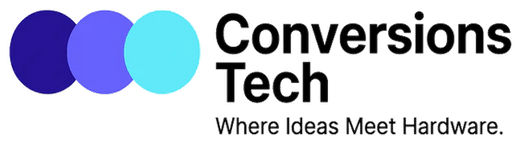How to Install a Coax Cable: The Definitive Guide for a Perfect DIY Connection
Whether you're setting up a new cable television outlet, wiring a home for high-speed internet, or installing a professional surveillance system, knowing how to properly install a coax cable is a fundamental skill. While it may seem intimidating at first, the process is straightforward with the right tools and a quality cable. A flawless installation ensures a stable, high-quality signal for your entertainment and data needs, free from frustrating interruptions and pixelation.
At Conversions Tech, we believe in providing not just the best products, but also the knowledge to use them correctly. This comprehensive guide will walk you through every step of the coax cable installation process, from planning your run to securing the final connection. We'll show you how our award-winning coax cables, renowned for their superior quality and vibrant color variety, can simplify your installation and provide a professional-grade result that lasts for years.
Part 1: Preparation is Everything – Planning Your Installation
A successful installation begins long before you cut the first piece of cable. Careful planning will save you time, money, and frustration down the line. Take a moment to assess your project with these key questions:
1. Choosing the Right Coax Cable Type (RG6 vs. RG59)
The first decision you'll face is the type of coax cable. While there are many types, the most common for residential and commercial applications are **RG6** and **RG59**. Here's how to choose:
- RG6 Coax Cable: This is the modern standard for cable TV, satellite, and broadband internet. With a larger central conductor, RG6 is designed to handle high-frequency signals with minimal signal loss. This makes it the superior choice for high-definition video and data transmission. Our RG6 cables from Conversions Tech are engineered for exceptional performance, delivering a clear, consistent signal that prevents buffering and pixelation.
- RG59 Coax Cable: With a thinner central conductor, RG59 is more flexible but is best suited for lower-frequency, shorter-distance applications like CCTV security systems. If your project involves analog video over short runs, RG59 may be a cost-effective choice.
For almost all new installations involving high-definition video or data, we highly recommend using RG6 coax cable. It’s the industry standard and provides the best performance for your needs.
2. Selecting the Right Cable for the Environment
The environment where the cable is installed matters just as much as the type. Our award-winning coax cables at Conversions Tech are available in a variety of jackets and shielding types to suit any environment:
- Standard Indoor Cable: Perfect for in-wall or in-conduit runs within a climate-controlled building.
- Outdoor/Direct Burial Cable: Features a durable, UV-resistant jacket to withstand harsh weather, moisture, and extreme temperatures. This is essential for runs outside, or when connecting to a satellite dish or antenna.
- Quad-Shield Coax Cable: For areas with high electromagnetic interference (EMI) from sources like power lines or nearby electronics, a quad-shielded cable provides an extra layer of protection, ensuring your signal remains pristine.
- Color Variety: Our cables come in a variety of colors beyond the standard black and white. This is not just for aesthetics; it helps professional installers and homeowners easily differentiate between different cable runs (e.g., black for internet, white for cable TV, blue for a dedicated security camera feed).
No matter the application, our commitment to quality ensures that our cables are built to last. Our reputation for excellence is a direct result of our stringent manufacturing processes and the use of the highest quality materials.
3. Gathering Your Tools
Having the right tools is non-negotiable. Don't risk damaging your cable with improper tools. You'll need:
- Coax Cable Stripper: A dedicated tool for stripping coax cables to the perfect length. This is a must-have for a clean termination.
- Compression or Crimping Tool: This tool is used to securely attach the connector to the cable. We recommend a **compression tool** for a more reliable, weather-proof connection.
- Coax Connectors (F-type): These are the screw-on connectors that attach to the end of your cable. Make sure the connectors are the correct size for your cable type (e.g., an RG6 connector for an RG6 cable).
- Cable Cutters: For making clean cuts to your coax cable.
- Cable Clips or Staples: For neat and secure routing along walls or baseboards.
- Drill and Drill Bits: If you're running cable through walls or floors.
- Fish Tape: An invaluable tool for pulling cable through finished walls.
Part 2: The Installation Process – A Step-by-Step Guide
With your plan and tools in hand, you're ready to begin. Follow these steps carefully to ensure a professional result.
Step 1: Measuring and Cutting the Cable
Measure the length of your cable run, adding a few extra feet for slack at both ends. This extra length will give you flexibility for making connections and future adjustments. Using your cable cutters, make a clean, straight cut to the cable. Avoid using a knife or scissors, as they can pinch the cable and damage the internal conductors.
Step 2: Stripping the Coax Cable
This is the most critical step in the entire process. A poor strip can lead to a bad connection and signal loss. Here's how to do it correctly with a dedicated coax stripper:
- Insert the end of the coax cable into the stripper.
- Rotate the stripper tool around the cable 3-5 times. The tool will cut the outer jacket and the dielectric insulator to the perfect length.
- Remove the cable and pull off the two sections you just cut. You should now see a small piece of the central conductor, followed by a section of white dielectric insulator, with the braided shield exposed underneath.
Pro Tip: Ensure that none of the tiny braided wires are touching the central conductor. If they are, they will short the signal. Carefully fold the braided wires back over the outer jacket.
Step 3: Attaching the Connector
Once your cable is properly stripped, you can attach the F-type connector. We highly recommend using a compression-style connector for a secure, moisture-resistant seal.
- Slide the connector onto the end of the cable, making sure the central conductor slides cleanly through the center of the connector.
- Push the connector on until the white dielectric insulator is flush with the inside of the connector's tip.
- Insert the connector (with the cable still attached) into your compression tool.
- Squeeze the handles of the compression tool firmly until it clicks or reaches the end of its travel. This will compress the connector onto the cable jacket, creating a tight, reliable connection.
You can now give the connector a firm tug to ensure it is securely attached. If it slides off, your strip or crimp was not done correctly, and you must start over with a fresh piece of cable. A properly terminated cable is a hallmark of a professional installation, and it’s a quality standard that our products are designed to meet.
Step 4: Running the Cable
With the connector terminated, you can now run the cable to its destination. The goal is to route the cable neatly and safely while avoiding sharp bends, which can damage the internal components and degrade the signal.
- Surface Routing: If running the cable along a baseboard or door frame, use cable clips or staples to secure it every 12-18 inches.
- In-Wall Routing: Use a fish tape to pull the cable through the wall cavity. Be sure to use a low-voltage mounting bracket and a wall plate for a clean, professional finish.
Important: Keep your coax cable at least 6 inches away from any power cords or electrical wiring to prevent electromagnetic interference that can weaken your signal. Our quad-shield cables are specifically designed to resist this interference in high-risk areas.
Step 5: Connecting to Your Devices
Once the cable is run and a connector is attached at the other end, you can connect it to your wall outlet, cable modem, or TV. Simply screw the F-type connector onto the corresponding port, tightening it by hand. You can use a small wrench for a snug fit, but avoid overtightening, as this can damage the port. Remember to also attach the cable to any splitters or amplifiers in your system if needed.
Why Conversions Tech Cables are the Professional's Choice
As you embark on your coax cable installation, choosing the right brand is as important as following the steps. At Conversions Tech, our reputation for excellence is built on a foundation of quality, variety, and innovation that has earned us industry-wide recognition. Our coax cables are not just products; they are a testament to our commitment to providing the best connectivity solutions on the market.
Unmatched Quality and Durability
Our coax cables are crafted with a solid copper-clad steel core, a high-quality dielectric insulator, and premium shielding to ensure maximum signal integrity. This robust construction means our cables resist kinking and are less susceptible to signal loss, even over long runs. Our outdoor-rated and direct burial cables are designed to withstand the harshest environments, from scorching heat to freezing temperatures, without a drop in performance.
A Spectrum of Color for Streamlined Installations
Beyond the standard black and white, our coax cables are available in a vibrant palette of colors. This is more than a style choice; it’s a professional advantage. Color-coding your installations allows you to easily identify specific cable runs, whether for a dedicated internet line, a different security camera, or a separate video feed. This streamlines maintenance and troubleshooting, saving you time and effort.
Award-Winning Excellence
Our commitment to quality has not gone unnoticed. Conversions Tech has been recognized with awards for our superior products and our dedication to customer satisfaction. We are a company trusted by both professional installers and DIY enthusiasts for our reliable, high-performance cables. Our customer reviews and industry accolades speak for themselves, solidifying our place as a leader in connectivity solutions.
Conclusion: Connect with Confidence
Installing a coax cable correctly is a skill that empowers you to take control of your home or office network. By following these steps and choosing a high-quality, durable cable, you can ensure a reliable, flawless connection for all your devices. From a pristine 4K picture on your television to a fast, stable internet connection, the quality of your cable matters. At **Conversions Tech**, we provide the superior products and expert guidance you need to succeed. Browse our wide selection of RG6 and RG59 coax cables and start your project with the confidence that comes from using the very best.